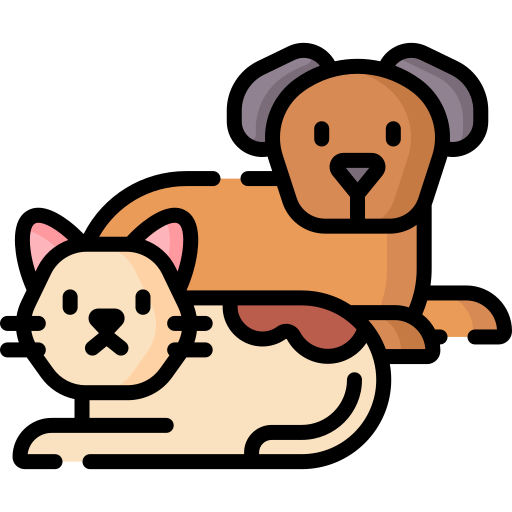Ferrets, those endlessly curious, slinky mammals, are bundles of energy and playful mischief. Providing them with an environment that caters to their natural instincts is paramount to their well-being. While a simple cage might seem sufficient, designing a habitat with multiple levels truly unlocks a world of exploration and fun for your fuzzy companions. Think vertical – it’s the key to maximizing space and enrichment for these intelligent creatures.
Why Go Vertical? The Perks of Multi-Level Living
Why opt for a towering structure over a sprawling single-level cage? Several factors make multi-level habitats the superior choice for most ferret owners.
Mimicking Natural Instincts: In the wild, ferrets (or rather, their polecat ancestors) are burrowing animals that explore different terrains and crevices. A multi-level cage allows them to engage in similar behaviours – climbing, exploring different heights, and seeking out cozy spots high and low. It adds complexity and choice to their daily lives, preventing boredom.
Space Efficiency: Let’s face it, ferret cages can take up significant floor space. Going vertical allows you to provide ample living area without sacrificing an entire corner of your room. You get more ‘ferret square footage’ packed into a smaller footprint.
Enhanced Exercise: Climbing ramps, navigating tunnels between levels, and simply moving up and down provide excellent physical activity. This constant movement helps keep ferrets lean, agile, and mentally stimulated, burning off that boundless energy in a constructive way.
Designated Zones: Multiple levels make it easier to create distinct areas for different activities. You can designate a bottom level for litter boxes and perhaps feeding stations, mid-levels for lounging and play, and upper levels for sleepy hideaways. This separation helps keep food areas cleaner and allows ferrets to follow their natural inclination to sleep away from their toilet area.
Choosing Your Ferret’s High-Rise Home
Not all multi-level cages are created equal. Selecting the right foundation for your ferret’s vertical playground is crucial.
Size and Dimensions: Bigger is almost always better. Look for cages specifically designed for ferrets or similarly sized active animals like chinchillas or rats. Ensure each level offers enough space for a ferret to turn around comfortably and stretch out. Pay attention to the overall height and the space between levels – too much height between platforms without safe passage can be dangerous.
Bar Spacing: This is non-negotiable for safety. Bar spacing should be
1 inch by 2 inches or smaller. Ferrets are notorious escape artists with surprisingly flexible bodies. Wider spacing poses a serious risk of them squeezing through or getting their head stuck.
Materials and Flooring: Opt for sturdy metal wire construction with a pet-safe coating. Avoid cages with wire flooring on levels where ferrets will walk or rest. Wire floors can cause foot injuries like bumblefoot. Look for solid plastic or metal platforms and ramps. If ramps are wire, they absolutely must be covered with fabric, plastic, or wood for safe footing.
Accessibility and Cleaning: Imagine trying to clean a multi-story house through a mail slot! Look for cages with large doors on each level. This makes daily spot cleaning, rearranging accessories, and catching your ferret much easier. Removable bottom trays are also a huge plus for deep cleaning.
Designing the Interior: Levels of Fun
Once you have the structure, the real fun begins – outfitting the levels to create an engaging environment.
The Ground Floor: Practicalities First
This level is often ideal for the essentials.
- Litter Station: Place one or more high-backed litter boxes here. Ferrets tend to back into corners to eliminate, so corner boxes often work well. Securing the box to the cage sides can prevent tipping.
- Food and Water: You might place food and water here, but consider potential contamination from litter Kicked about. Heavy ceramic bowls that can’t be easily tipped are recommended. Alternatively, secure clip-on bowls or water bottles (check daily that they work!) can be placed on a slightly higher level or platform away from the litter zone.
Mid-Level Lounges and Play Zones
These levels are perfect for relaxation and activity.
- Hammocks Galore: Ferrets adore hammocks! Include various styles – simple squares, multi-tiered hammocks, cube hammocks, or sleep sacks. Hang them securely at different heights.
- Soft Bedding: Add piles of soft fleece blankets or old t-shirts for burrowing and napping. Ensure materials are washable and free of loose threads that could cause entanglement.
- Tunnels: Fabric or wide plastic tunnels (like dryer hose, ensuring it’s sturdy and well-ventilated) can connect different areas or provide stimulating passageways.
Top Tier Retreats
The highest levels often become favourite sleeping spots.
- Ultimate Hammock Haven: Another cozy hammock or a well-secured sleep sack provides a safe, elevated sleeping spot.
- Observation Deck: Leave some open platform space for your ferret to simply perch and observe their surroundings.
Connecting the Dots: Ramps and Tubes
Safe passage between levels is critical.
- Ramps: Ensure ramps have solid surfaces and are not too steep. Texture is important for grip – many plastic ramps have ridges, but covering them with fleece, corduroy, or even outdoor carpet squares (secured well) can improve traction. Ensure there are no gaps between the ramp and the platform where a foot could get caught.
- Tubes: Wide-diameter tubes can offer an alternative, fun way to move between levels. Ensure they are securely attached at both ends.
Ramp and Platform Safety is Crucial! Ferrets can be clumsy climbers. Ensure all ramps are securely fastened and have a gentle slope with good traction. Platforms should ideally have small ledges or barriers, or be lined with fleece extending slightly over the edge, to help prevent accidental falls, which can cause serious injury. Regularly check that all connections are stable.
Accessorize, Accessorize, Accessorize!
Beyond the basics, accessories add layers of enrichment.
Toy Rotation: Include a few sturdy, ferret-safe toys. Hard plastic balls with bells inside (ensure the bell cannot be removed), sturdy fabric toys without small chewable parts, and even cardboard boxes or paper bags (handles removed) can provide entertainment. Rotate toys regularly to keep things interesting.
Dig Box Potential: While often best provided during supervised playtime outside the cage, if you have a very large setup, you could potentially incorporate a small, contained dig box filled with uncooked rice, dried beans, or biodegradable packing peanuts on a lower level. Be prepared for mess!
Hammock Heaven: Seriously, you can’t have too many hammocks. They offer comfort, security, and satisfy a ferret’s love for enclosed spaces. Experiment with different types and placements.
Safety Checks and Maintenance
A fun habitat must also be a safe one.
Regular Inspections: Weekly, check all cage components, ramps, platforms, toys, and bedding. Look for any signs of wear and tear, sharp edges, loose wires, or potential hazards. Check that latches are secure – ferrets can be surprisingly adept at opening doors.
Ventilation: Ensure the cage setup allows for good airflow, especially with multiple levels and lots of bedding/hammocks.
Consistent Cleaning: Multi-level cages require diligent cleaning. Spot clean litter boxes daily and soiled bedding as needed. Perform a more thorough clean weekly, wiping down surfaces, ramps, and washing bedding and hammocks. A clean environment is essential for preventing respiratory issues and keeping odors down.
Building Your Ferret’s Dream Home
Designing a multi-level ferret habitat is a rewarding process. By considering their natural behaviors and prioritizing safety, you can create a stimulating, comfortable, and engaging environment. Watching your ferrets explore their vertical world, scamper up ramps, tunnel through tubes, and snooze contentedly in strategically placed hammocks is proof positive that a little vertical thinking goes a long way in keeping these captivating pets happy and healthy. Don’t be afraid to get creative, observe what your ferrets enjoy most, and adapt their high-rise home to suit their personalities.